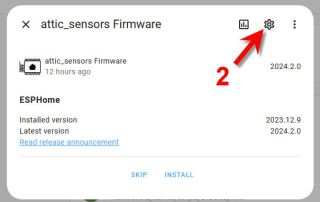ESPHome: Difference between revisions
Jump to navigation
Jump to search
No edit summary |
|||
| Line 1: | Line 1: | ||
=Hide Updates= | |||
It's really been annoying that every update to ESPHome spawns an update to every device.<br> | |||
OrangeAssistant and Paddy both tried repeatedly to tell me how to fix this, and I finally grokked.<br> | |||
<i>The firmware is an entity of the device.</i><br> | |||
==Method 1== | |||
<b>1. In the Updates section of Settings, click on the device icon.</b><br> | |||
[[File:Turn Off ESPHome Device Updates-1.jpg|320px]]<br clear=all> | |||
<b>2. Click on the gear icon:</b><br> | |||
[[File:Turn Off ESPHome Device Updates-2.jpg|320px]]<br clear=all> | |||
<b>3. From here, disable the entity:</b><br> | |||
[[File:Turn Off ESPHome Device Updates-3.jpg|320px]]<br clear=all> | |||
{{template:toponly}} | |||
==Method 2== | |||
<b>1. In Settings, Devices, click on the device. (Vulcan in this example):</b><br> | |||
[[File:vulcan1.jpg|520px]]<br clear=all> | |||
<b>2. Here, the firmware is an entity of the device named Vulcan:</b><br> | |||
[[File:vulcan2.jpg|520px]]<br clear=all> | |||
<b>3. Click on the firmware, then the gear icon:</b><br> | |||
[[File:vulcan3.jpg|520px]]<br clear=all> | |||
<b>4. From here, disable the entity:</b><br> | |||
[[File:vulcan4.jpg|520px]]<br clear=all> | |||
Now, the Firmware entity for Vulcan won't ever get an <b>Update Available</b> notification. | |||
{{template:top}} | |||
=Example Code= | =Example Code= | ||
:[[Esphome_example_blink|Blink]]<br> | :[[Esphome_example_blink|Blink]]<br> | ||
Latest revision as of 08:31, 7 July 2024
Hide Updates[edit]
It's really been annoying that every update to ESPHome spawns an update to every device.
OrangeAssistant and Paddy both tried repeatedly to tell me how to fix this, and I finally grokked.
The firmware is an entity of the device.
Method 1[edit]
1. In the Updates section of Settings, click on the device icon.

3. From here, disable the entity:
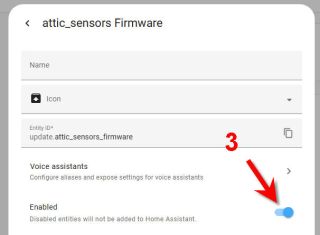
Method 2[edit]
1. In Settings, Devices, click on the device. (Vulcan in this example):

2. Here, the firmware is an entity of the device named Vulcan:
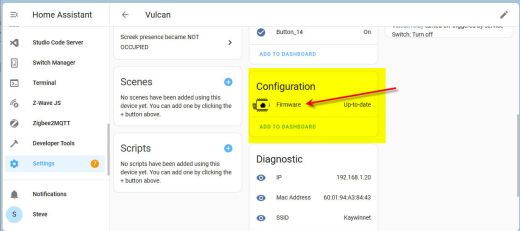
3. Click on the firmware, then the gear icon:
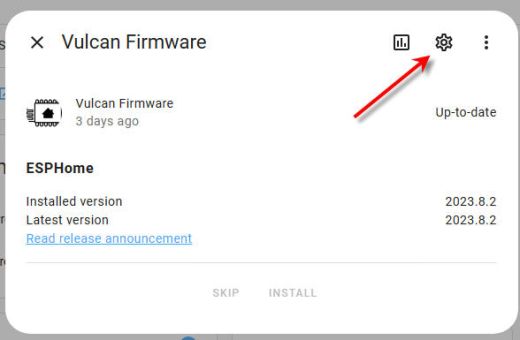
4. From here, disable the entity:
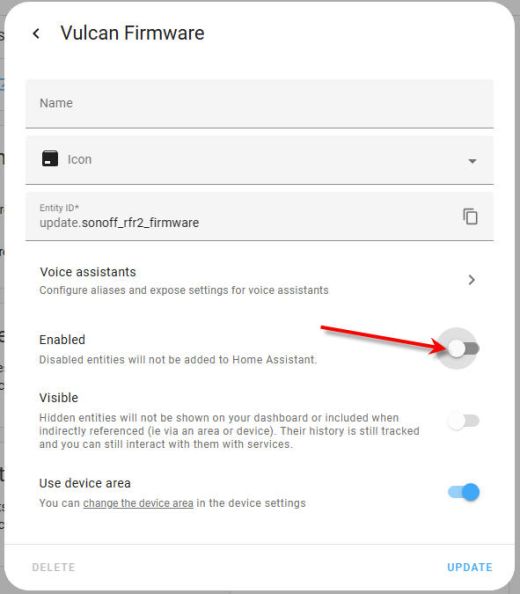
Now, the Firmware entity for Vulcan won't ever get an Update Available notification.